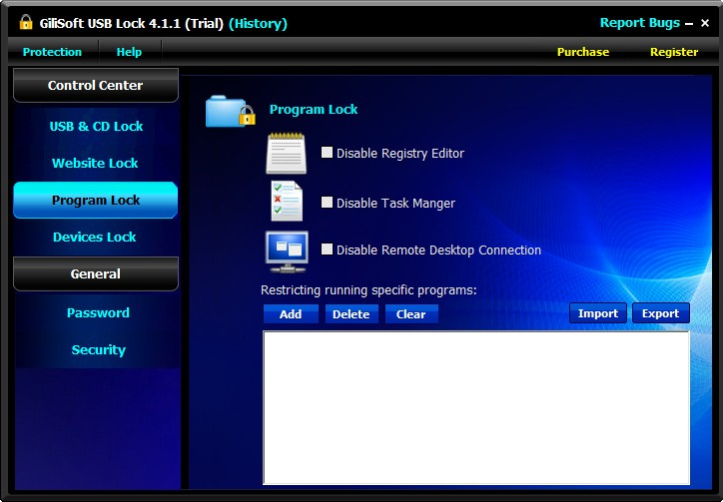GiliSoft USB Lock 10.5.8
Free Trial Version
Publisher Description
USB/SD Drive Control: You can use endpoint security software or device control solutions that allow you to manage and control access to USB and SD drives. These solutions typically provide features such as whitelisting and blacklisting of devices, authorization policies, and activity monitoring.
DVD/CD Disc Control: To restrict access to DVD/CD discs, you can use software that allows you to disable the CD/DVD drive or set it to read-only mode. This can help prevent unauthorized reading or writing of discs.
Trusted Devices Whitelist: Some device control software allows you to create a whitelist of trusted devices, including USB pen drives. Only the devices on the whitelist will be allowed to access your computer, while others will be blocked automatically.
Reports and Logs: Look for security software that provides comprehensive reports and logs of USB activity, including file operations and access history. These logs can help you track and monitor any unauthorized access attempts.
Website Blocking: You can use web filtering or parental control software to block access to specific websites. These tools typically allow you to create blacklists or restrict access based on categories or keywords.
Device Locking: Endpoint security software or device control solutions can help you restrict access to various removable media devices, such as CD/DVD drives, floppy drives, SD card readers, and USB drives. You can also disable specific ports, such as iPhone, Android phone, printer, modem, etc.
Copy Protection: Implementing copy protection requires specialized software or digital rights management (DRM) solutions. These solutions typically encrypt or protect your important files and restrict their access or duplication without proper authorization.
Data Leak Prevention: Endpoint security solutions often include data loss prevention (DLP) features that can help you prevent data leaks to USB drives and other storage devices.
About GiliSoft USB Lock
GiliSoft USB Lock is a free trial software published in the Access Control list of programs, part of Security & Privacy.
This Access Control program is available in English. It was last updated on 26 March, 2024. GiliSoft USB Lock is compatible with the following operating systems: Windows.
The company that develops GiliSoft USB Lock is GiliSoft International LLC.. The latest version released by its developer is 10.5.8. This version was rated by 63 users of our site and has an average rating of 2.9.
The download we have available for GiliSoft USB Lock has a file size of . Just click the green Download button above to start the downloading process. The program is listed on our website since 2024-03-13 and was downloaded 7,438 times. We have already checked if the download link is safe, however for your own protection we recommend that you scan the downloaded software with your antivirus. Your antivirus may detect the GiliSoft USB Lock as malware if the download link is broken.
How to install GiliSoft USB Lock on your Windows device:
- Click on the Download button on our website. This will start the download from the website of the developer.
- Once the GiliSoft USB Lock is downloaded click on it to start the setup process (assuming you are on a desktop computer).
- When the installation is finished you should be able to see and run the program.